
Description
QuantInsti – Python For Trading! download, QuantInsti – Python For Trading! review, QuantInsti – Python For Trading! free
QuantInsti – Python For Trading!
Python For Trading!
An essential course for quants and finance-technology enthusiasts. Get started in Python programming and learn to use it in financial markets. It covers Python data structures, Python for data analysis, dealing with financial data using Python, generating trading signals among other topics.
LEVEL
Intermediate
AUTHOR
Multi Commodity Exchange
- Code various trading strategies
- Work with time-series data and be able to manipulate it
- Identify trading signals using technical indicators
- Predict the upcoming trends
- Incorporate transaction costs and slippage in backtesting
- Analyze the trading strategies using various performance metrics
- Apply and analyze strategies in the live markets without any installations or downloads
SYLLABUS
Introduction to Course
This section introduces the topic ‘Python for Trading’ by explaining the basic concepts like objects, classes, functions, variables, loops, containers, and namespaces. It includes a primer to state some examples to demonstrate the working of the concepts in Python.
- Welcome to the World of Python
- Introduction to the Course
- Course Structure
- Quantra Features and Guidance
Introduction to Python
This section will introduce you to Python. The Quantra environment ensures that you don’t have to install anything for the Jupyter notebooks to function.
- Python Basics
- How to Use Jupyter Notebook?
- Python Primer
- Is Python Case Sensitive?
- Find the Output of the Code
Functions, Variables and Objects
This section will help you update your knowledge of Python with Jupyter notebooks and simple exercises on implementing functions, variables and objects.
- What Are Functions?
- What Are Objects?
- Objects in Python
- What Are Containers and Namespaces?
- Variable Assignment
- Introduction of Classes
- Assignment on Classes
Data Structures: Lists and Dict
This section explains the different Python data structures available such as lists, dictionaries, tuples, sets, along with their implementation in Python using Jupyter notebooks.
- What Are Lists?
- Lists
- Modify Lists
- Slice Lists
- Sort Lists
- What Are Dictionaries?
- Dictionaries
- Create Dictionary
- What Are Tuples and Sets?
- Create Tuples
Data Structures: Series and Dataframe
This section covers some of the powerful libraries which can be used in Python for trading. It includes important topics like series, Dataframes, and panels.
- What Are Data Structures in Pandas?
- DataFrame Indexing
- DataFrame and Basic Functionality
- Create DataFrame
- Print Columns
- Find the Output With Loc Method
- Which is the Correct Code Using iloc?
- Test on Functions and Data Structures
Financial Market Data
An important component of a successful strategy is the data set used. In this section, you will learn how to import the correct data from various web resources, so that you can work on your own unique strategy.
- Importing Data
- Correct Syntax for Importing Stock Data
- Importing Time Series Data
- Import Data from Yahoo Finance
- Additional Reading
Dealing With Financial Data
This section covers some of the useful data pre-processing methods such as the diff and the resample method. It also explains how to remove duplicate data in Python for trading and covers the concept of data resampling.
- What is Data Processing in Trading?
- Find the Output With diff Method
- Find the Output With df.resample()
- Financial Data Processing
- Remove Duplicate Data
- Data Resampling
- Use fillna Method
Data Visualisation
This section demonstrates how to visualise financial data using Python. You also learn about the capabilities and applications of the ‘matplotlib’ library in Python.
- Data Visualisation
- Import Plotting Library
- Create 2D Plot
- Plot the Grid
- 3D Plotting
- What are Candlesticks?
- Assessment on Green Candlesticks
- Advantage of Candlesticks
- Candlesticks (Optional)
Relative Strength Index
This section introduces a popular technical indicator, Relative Strength Index (RSI). Learn how to use RSI to generate trading signals for your strategies. You will also learn about the various other technical indicators in the TA-lib Python package.
- Relative Strength Index
10mTrading Based on RSI
2mAverage Gain and Average Loss
2mTrading Signals Using RSI
10mImport Library
5mRead Price Data
5mCalculate the RSI using TA-Lib
5mPlot RSI Values
5mTrading Signals
5mMore About TA-Lib
Other Technical Indicators
A few other technical indicators like the Parabolic SAR and Stochastic Oscillator are explained in this section.
- Parabolic SAR
- Applications of Parabolic SAR
- Uptrend or Downtrend
- Acceleration Factor
- Stochastic Oscillator
- Stochastic Oscillator Value
- Trading Signal Using Stochastic Oscillator
- Fast and Slow Stochastic Oscillator
- Test on Data and Indicators
Backtesting
The technical indicators learnt from the previous sections are used together to build and backtest a sample trading strategy.
- What is Backtesting?
- Backtesting
- Calculate Transaction Cost
- Calculate Slippage
- Backtest a Trading Strategy
- Calculate Parabolic SAR
- Calculate Stochastic Oscillator
- Generate Buy Signal
- Plot Cumulative Strategy Returns
Performance Metrics
This covers important performance metrics such as Sharpe Ratio, Compound Annual Growth Rate (CAGR), and Maximum Drawdown used to analyse the performance of the trading strategy. It also calculates and implements these metrics in Python using the Jupyter notebook.
- What is Performance Metrics?
- Sharpe Ratio
- Compare Two Portfolios
- Compound Annual Growth Rate (CAGR)
- Find the Maximum Drawdown
- Analyse Strategy Performance
- Calculate Sharpe Ratio
- Calculate CAGR
- Calculate Running Maximum Value
- Calculate Maximum Drawdown
- Test on Backtesting and Evaluation
Live Trading on Blueshift
This section will walk you through the steps involved in taking your trading strategy live. You will learn about backtesting and live trading platform, Blueshift. You will learn about code structure, various functions used to create a strategy and finally, paper.
- Section Overview
- Live Trading Overview
- Vectorised vs Event Driven
- Process in Live Trading
- Real-Time Data Source
- Blueshift Code Structure
- Important API Methods
- Schedule Strategy Logic
- Fetch Historical Data
- Place Orders
- Backtest and Live Trade on Blueshift
- Additional Reading
- Blueshift Data FAQs
Live Trading Template
This section includes a template of a trading strategy that can be used on Blueshift. The live trading strategy template is based on the strategy discussed in the course. You can tweak the code by changing securities or the strategy parameters. You can also analyse the strategy performance in more detail.
- Paper/Live Trading Momentum Strategy
Run Codes Locally on Your Machine
Learn to install the Python environment in your local machine.
- Python Installation Overview
- Flow Diagram
- Install Anaconda on Windows
- Install Anaconda on Mac
- Know your Current Environment
- Troubleshooting Anaconda Installation Problems
- Creating a Python Environment
- Changing Environments
- Quantra Environment
- Troubleshooting Tips For Setting Up Environment
- How to Run Files in Downloadable Section?
- Troubleshooting For Running Files in Downloadable Section
Python Codes and Data Files
This section contains the downloadable zip file for all the Python codes and data files used in the course. You can tweak the strategies created in the course with your own data and ideas.
- Python Codes and Data
WHY QUANTRA®?
- Gain more in less time
- Get taught by practitioners
- Learn at your own pace
- Get data & strategy models to practice on your own
Frequently Asked Questions:
- Innovative Business Model:
- Embrace the reality of a genuine business! Our approach involves forming a group buy, where we collectively share the costs among members. Using these funds, we purchase sought-after courses from sale pages and make them accessible to individuals facing financial constraints. Despite potential reservations from the authors, our customers appreciate the affordability and accessibility we provide.
- The Legal Landscape: Yes and No:
- The legality of our operations falls into a gray area. While we lack explicit approval from the course authors for resale, there’s a technicality at play. When procuring the course, the author didn’t specify any restrictions on resale. This legal nuance presents both an opportunity for us and a boon for those seeking budget-friendly access.
- Quality Assurance: Unveiling the Real Deal:
- Delving into the heart of the matter – quality. Acquiring the course directly from the sale page ensures that all documents and materials are identical to those obtained through conventional means. However, our differentiator lies in going beyond personal study; we take an extra step by reselling. It’s important to note that we are not the official course providers, meaning certain premium services aren’t included in our package:
- No coaching calls or scheduled sessions with the author.
- No access to the author’s private Facebook group or web portal.
- No entry to the author’s exclusive membership forum.
- No direct email support from the author or their team.
We operate independently, aiming to bridge the affordability gap without the additional services offered by official course channels. Your understanding of our unique approach is greatly appreciated.
- Delving into the heart of the matter – quality. Acquiring the course directly from the sale page ensures that all documents and materials are identical to those obtained through conventional means. However, our differentiator lies in going beyond personal study; we take an extra step by reselling. It’s important to note that we are not the official course providers, meaning certain premium services aren’t included in our package:
Refund is acceptable:
- Firstly, item is not as explained
- Secondly, Item do not work the way it should.
- Thirdly, and most importantly, support extension can not be used.
Thank you for choosing us! We’re so happy that you feel comfortable enough with us to forward your business here.

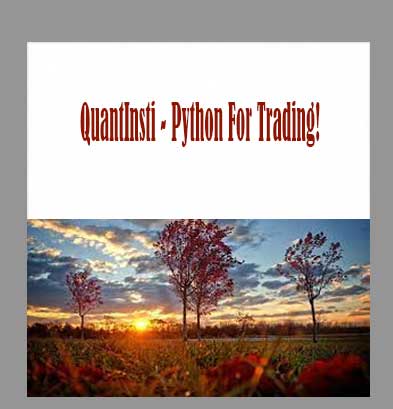
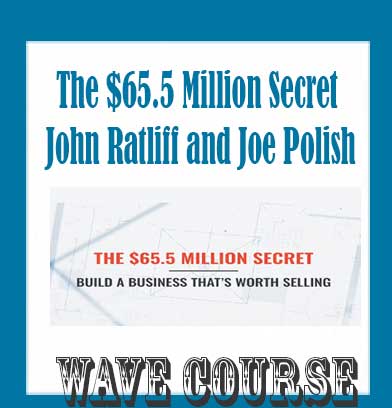
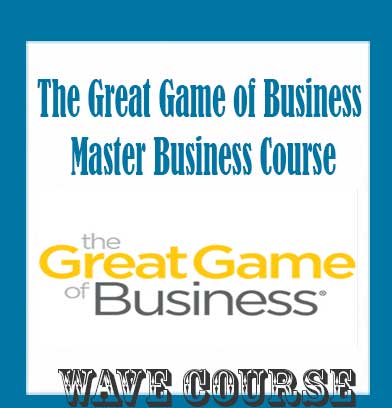
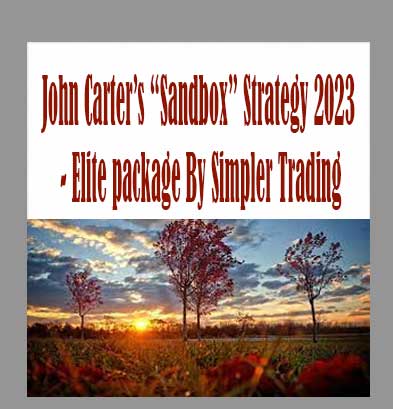

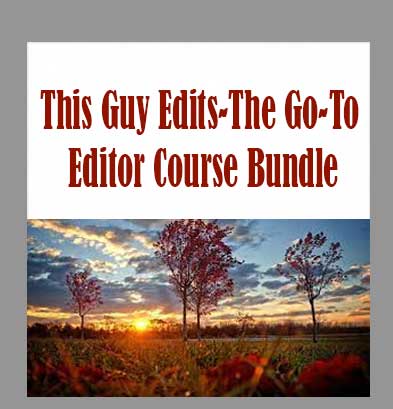
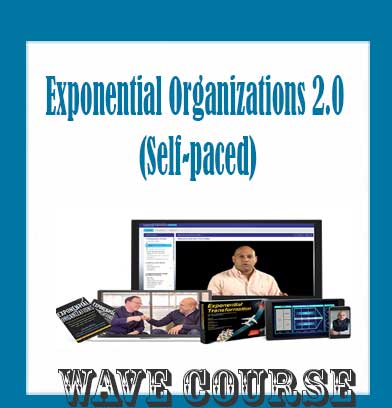
Reviews
There are no reviews yet.