
Description
John Greengo – Fujifilm X-T20 Fast Start download, John Greengo – Fujifilm X-T20 Fast Start review, John Greengo – Fujifilm X-T20 Fast Start free
John Greengo – Fujifilm X-T20 Fast Start
- 20 Video lessons in HD
- 3h 0m of class content
LESSON INFO
8. BACK OF CAMERA BUTTONS
All right, continuing our tour on the back of the camera we have an AEL, which stands for Auto Exposure Lock button. And so, let’s do a little demo on this. And so, I’m going to put my camera in a program mode. So I’m going to put my shutter speed on A, leave my aperture in A. And so the camera is giving us a shutter speed and aperture that it thinks is appropriate. And as we move the camera around you’ll see that those numbers change, especially the shutter speed, according to how bright or how dark the subject is. And so if I said, “You know what? That really is the correct exposure in my mind,” if I press down on the AEL, you’ll see that it locks that in. And that 60, this is another little unique Fuji thing, 60 goes to 70. Sixty’s kind of like the ballpark, seventy’s exactly where it needs it. And so now if I move the camera around it’s locked in to that exposure right there. And so if you are shooting somebody that’s standing next to a bright window, you might want to lock that exposure in, recompose the photo, and then as you leave your thumb down on that button, then you can take that photo at that different exposure. And so it depends on the type of exposure modes you’re using that’s going to work best when you’re in a program aperture priority or shutter priority mode. It’s not something you use in manual focusing. Well, let’s say you use manual focus or manual exposure a lot, and you don’t use this AEL button. Well, you can reprogram this button to do something else that you find valuable. And so there’s a couple different customizations on this and so in the setup menu we can go through and we can control what this button does. If we do like it as the AEL button, we can change the lock mode. You’ll notice that I had to press and hold on that button. If you would prefer it to become more of a light switch style button, which is one press on, one press off, you can switch that in the button dial setting AEL/AFL lock mode option. And you can also go into shutter AE, and what this will do is it will do auto exposure lock when you press down on the shutter release. So if you reprogram this button to do something else but you still want to be able to lock the exposure, you can reprogram the shutter button to take over the feature of what that was doing on the camera. So lots of different customization on this camera. We have our Rear Command Dial, which we’ve been using for a lot of different things. So I just kind of wanted to summarize all the different things that we’re doing for it. We did our program shift, we were adjusting our shutter speeds. Like we did an example with the quick menu settings. Focus frame adjustment, something we’ll see a little bit coming up here in a moment. We were zooming in and out on our images and playback forum. This is also a button as well as along with the dial. And so you can press into zoom and it changes between 2.5 and 6 times magnification. And we’ll see that when we get into the manual focusing section on this camera. And so, we can also use this to change the way that we have an assist. When it comes to manual focusing. There’s the standard, which it just magnifies, there’s a digital split image, I’m going to give you an example of that one, and then Focus Peak Highlight, which I’m also going to give you an example, which are additional ways, tools that you can use for manual focusing. And so we’ll be using that dial for a lot of different things. The AFL stands for Auto Focus Lock. And so if you want to lock the focus as you have it on one subject as you move it to another subject, you can just press that button in. And so this button, like many of the other buttons on the camera can be reprogrammed in many different ways. You can do that in the set-up menu. You can change the lock mode on this so that it becomes a permanent lock mode. Now, normally this button doesn’t get used very much because in the normal focusing mode the camera does lock when it focuses. And so the only time that you would really be using it is when you are in the continuous focusing mode and that’s the little switch on the front of the camera, we haven’t talked about that one yet, but if the camera’s in the continuous focusing mode you can press the AFL to lock that in. And you could of course program the shutter release to lock focus in as well. And so there’s a lot of different customization of this. One of the ways that this gets used is when the camera is in the manual focus mode, an auto focus lock button wouldn’t do anything in a manual focus mode. But what Fuji has cleverly done, is that they’ve reprogrammed this to become a back button focusing. And so what I call this is auto-focus option. So, if you put it into manual focus with that front little switch on the camera you’re manually focusing. But let’s just say for a second or two you don’t want to manually focus, you want to auto-focus, well you simply press down on that button on the back of the camera and your camera’s in auto-focus, only while you are pressing that button in. And so it’s a very popular feature for people who are intermediate and more advanced levels. It separates the focusing, and the exposure and the timing of the photograph. And it’s how I use my Fuji camera most frequently. And our little indicator lab, which is going to let you know what sort of work is the camera doing. And so usually, it’s going to be charging if there’s a problem, if it’s recording information to the memory card. The only thing to really keep in mind is, don’t take the battery out of the camera at this time because the camera is working. The Quick Menu. I mentioned this before. This is a shortcut to some of the most common menu functions and features that you might want to get to. This is something that you will be able to reprogram if you don’t like the way it’s set up, but it’s set up as a pretty good starting point. So we’re going to look at it in that manner. You’re going to use the control pad for navigating up, down, left, and right and then you’ll be making adjustments by turning the dial. And now it doesn’t really help to hit the okay button. You don’t enter into one of these modes and look at more information, you can simply just turn that dial to quickly change that particular feature.
LESSONS
- Class Introduction
- Basic Camera Controls
- Exposure Controls
- Drive Dial
- Top & Back Of Camera
- Viewfinder Display
- Playback Menu
- Back Of Camera Buttons
- Quick Menu
- Selector & Function Buttons
- Left Side & Bottom Of Camera
- Lenses & Front Of Camera
- Menu Overview & Image Quality Menu
- Autofocus & Manual Focus Menu
- Shooting Settings Menu
- Flash Settings Menu
- Movie Settings Menu
- Set Up Menu
- My Menu & Play Back Menu
- Camera Operations
CLASS MATERIALS
- Fuji X-T20 Recommended Settings
JOHN GREENGO
John Greengo is an award-winning photographer specializing in outdoor and travel photography. Shooting for over 3 decades, John has developed an unrivaled understanding of the industry, tools, techniques and art of photography. When he’s not traveling for a new shoot,
Frequently Asked Questions:
- Innovative Business Model:
- Embrace the reality of a genuine business! Our approach involves forming a group buy, where we collectively share the costs among members. Using these funds, we purchase sought-after courses from sale pages and make them accessible to individuals facing financial constraints. Despite potential reservations from the authors, our customers appreciate the affordability and accessibility we provide.
- The Legal Landscape: Yes and No:
- The legality of our operations falls into a gray area. While we lack explicit approval from the course authors for resale, there’s a technicality at play. When procuring the course, the author didn’t specify any restrictions on resale. This legal nuance presents both an opportunity for us and a boon for those seeking budget-friendly access.
- Quality Assurance: Unveiling the Real Deal:
- Delving into the heart of the matter – quality. Acquiring the course directly from the sale page ensures that all documents and materials are identical to those obtained through conventional means. However, our differentiator lies in going beyond personal study; we take an extra step by reselling. It’s important to note that we are not the official course providers, meaning certain premium services aren’t included in our package:
- No coaching calls or scheduled sessions with the author.
- No access to the author’s private Facebook group or web portal.
- No entry to the author’s exclusive membership forum.
- No direct email support from the author or their team.
We operate independently, aiming to bridge the affordability gap without the additional services offered by official course channels. Your understanding of our unique approach is greatly appreciated.
- Delving into the heart of the matter – quality. Acquiring the course directly from the sale page ensures that all documents and materials are identical to those obtained through conventional means. However, our differentiator lies in going beyond personal study; we take an extra step by reselling. It’s important to note that we are not the official course providers, meaning certain premium services aren’t included in our package:
Refund is acceptable:
- Firstly, item is not as explained
- Secondly, Item do not work the way it should.
- Thirdly, and most importantly, support extension can not be used.
Thank you for choosing us! We’re so happy that you feel comfortable enough with us to forward your business here.

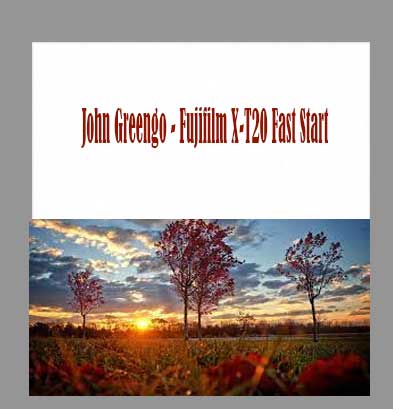
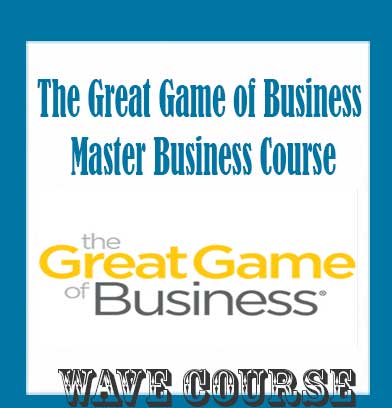

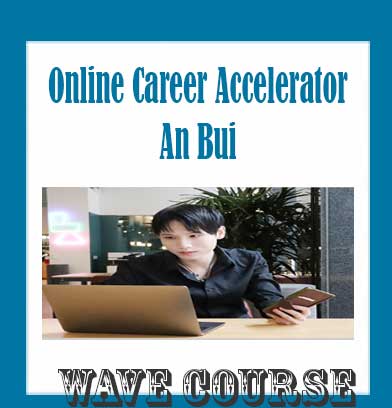

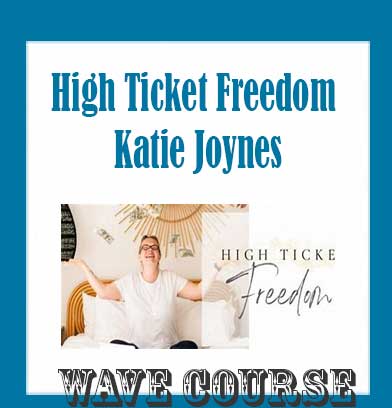
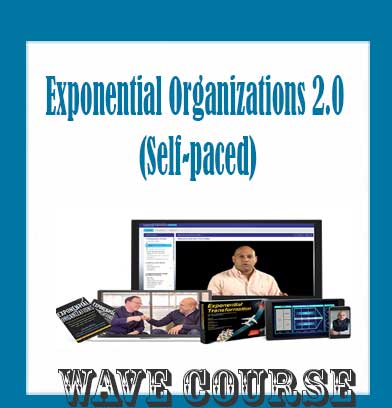
Reviews
There are no reviews yet.