
Description
Alicia Katz Pollock – Microsoft Office for Mac for Creative Professionals download, Alicia Katz Pollock – Microsoft Office for Mac for Creative Professionals review, Alicia Katz Pollock – Microsoft Office for Mac for Creative Professionals free
Alicia Katz Pollock – Microsoft Office for Mac for Creative Professionals
- 33 Video lessons in HD
- 15h 3m of class content
- Exclusive bonus content
LESSONS
DAY 1
1. Microsoft Office – The Basics
2. Segment 2 – Desktop Publishing – Using Word Pt 1
3. Segment 3 – Desktop Publishing – Using Word Pt 2
4. Segment 4 – OneNote For Mac
5. Segment 5 – Outlook – Basics And Tasks
6. Segment 6 – Outlook – Using Email
7. Segment 7 – Outlook – Communication Tools
8. Segment 8 – Outlook – Calendars
9. Segment 9 – Excel – Budgeting Your Project
10. Segment 10 – Excel – Formatting A Spreadsheet
11. Segment 11 – Excel – Charts & Conditional Formatting
DAY 2
12. Segment 12 – Word – Basic Text Formatting
13. Segment 13 – Word – Additional Formatting
14. Segment 14 – Word – Line & Paragraph Spacing
15. Segment 15 – Word – Page Layouts Part 1
16. Segment 16 – Word – Page Layouts: Part 2
17. Segment 17 – Word – Watermarks & Tables
18. Segment 18 – Word – Intermediate Techniques
19. Segment 19 – Word – Adding Spreadsheets, Lines, & More
20. Segment 20 – Mailmerge In Word
21. Segment 21 – Mailmerge Labels & Powerpoint
22. Segment 22 – Word – Dictation & Symbols
DAY 3
23. Segment 23 – Excel – Data Tables
24. Segment 24 – Excel – Pivot Tables
25. Segment 25 – Excel – More Intermediate Techniques
26. Segment 26 – Powerpoint – The Basics Pt 1
27. Segment 27 – Powerpoint – The Basics Pt 2
28. Segment 28 – Powerpoint – Animations
29. Segment 29 – Powerpoint – Transitions & Video
30. Segment 30 – Powerpoint – Uploading Presentations
31. Microsoft Office 365 And Microsoft Office For IPad: Word Pt 1
32. Microsoft Office For IPad: Word Pt 2
33. Microsoft Office For IPad: Excel & Powerpoint
CLASS DESCRIPTION
Work More Efficiently On Your Mac.
Using Microsoft® Office® for Mac can be daunting — but Excel algorithms and interactive PowerPoint presentations don’t have to seem like foreign languages. Join Alicia Katz Pollock for an introduction to everything creative professionals need to know to take advantage of Microsoft Office for Mac’s full potential to manage every creative project.
Alicia will teach you the fundamentals of Word, Excel, PowerPoint, and Outlook to organize, communicate, brainstorm, create, and present a variety of different creative projects. You’ll learn everything in Word from opening and formatting simple documents to creating complex manuscripts to using its desktop publishing functions to make flyers, advertising materials and more. You’ll learn how to create a budget in Excel. You’ll use PowerPoint to create a dynamic presentation to promote your latest project. And all along the way, Alicia will share tips and tricks for making Microsoft Office for Mac run more intuitively, quickly, and efficiently, giving you the time you need to focus on your creative pursuits.
ALICIA KATZ POLLOCK
Alicia Katz Pollock is a Partner at Royalwise Solutions, Inc. When she was 13, Alicia received her first computer, an Apple IIc. She immediately designed a database for her father’s dental practice to automatically send postcards to his patients every 6 months to come in for a checkup and cleaning. Her passion for computers grew as she did.
A natural teacher, Alicia earned her Master of Arts in Teaching from Tufts University, but instead of turning to the public schools, she developed computer curricula. She blends the skills of technology, the art of communication, the patience of a trainer, the wisdom of a business consultant, and the detailed eye of an obsessive/compulsive to bring you the finest in business solutions.
Alicia has held Microsoft Office Specialist certifications at the Master level since 1992. She has authored many courses in Microsoft Word, PowerPoint, Access, and Outlook for Lynda.com. She is a member of the Apple Consultants Network. She is an Intuit ProAdvisor. She taught Microsoft Office at Heald College and Corinthian (Western Business) College.
Frequently Asked Questions:
- Innovative Business Model:
- Embrace the reality of a genuine business! Our approach involves forming a group buy, where we collectively share the costs among members. Using these funds, we purchase sought-after courses from sale pages and make them accessible to individuals facing financial constraints. Despite potential reservations from the authors, our customers appreciate the affordability and accessibility we provide.
- The Legal Landscape: Yes and No:
- The legality of our operations falls into a gray area. While we lack explicit approval from the course authors for resale, there’s a technicality at play. When procuring the course, the author didn’t specify any restrictions on resale. This legal nuance presents both an opportunity for us and a boon for those seeking budget-friendly access.
- Quality Assurance: Unveiling the Real Deal:
- Delving into the heart of the matter – quality. Acquiring the course directly from the sale page ensures that all documents and materials are identical to those obtained through conventional means. However, our differentiator lies in going beyond personal study; we take an extra step by reselling. It’s important to note that we are not the official course providers, meaning certain premium services aren’t included in our package:
- No coaching calls or scheduled sessions with the author.
- No access to the author’s private Facebook group or web portal.
- No entry to the author’s exclusive membership forum.
- No direct email support from the author or their team.
We operate independently, aiming to bridge the affordability gap without the additional services offered by official course channels. Your understanding of our unique approach is greatly appreciated.
- Delving into the heart of the matter – quality. Acquiring the course directly from the sale page ensures that all documents and materials are identical to those obtained through conventional means. However, our differentiator lies in going beyond personal study; we take an extra step by reselling. It’s important to note that we are not the official course providers, meaning certain premium services aren’t included in our package:
Refund is acceptable:
- Firstly, item is not as explained
- Secondly, Item do not work the way it should.
- Thirdly, and most importantly, support extension can not be used.
Thank you for choosing us! We’re so happy that you feel comfortable enough with us to forward your business here.

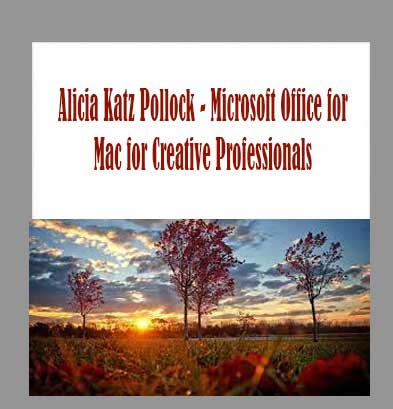
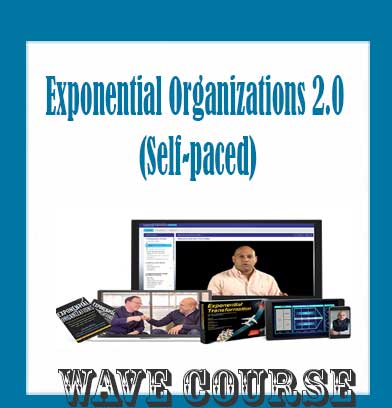

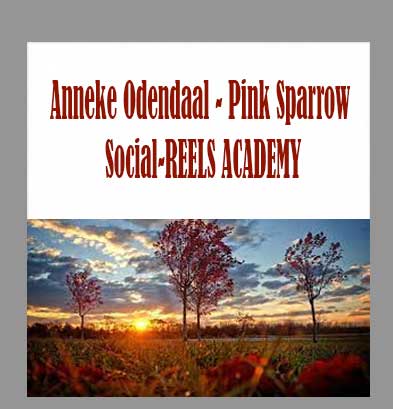
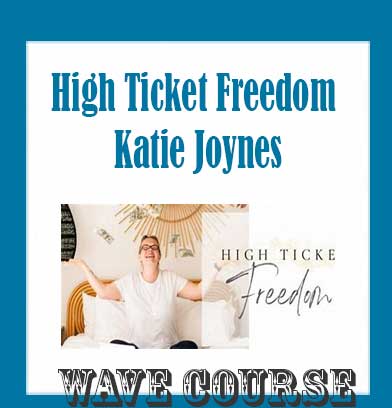
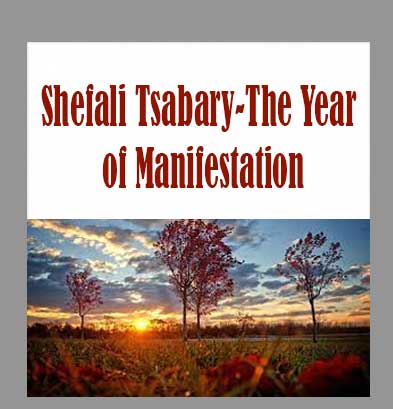
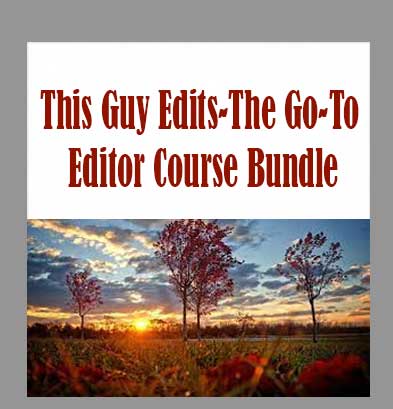
Reviews
There are no reviews yet.