
Description
Ben Willmore – Adobe Photoshop: The Complete Guide Bootcamp download, Ben Willmore – Adobe Photoshop: The Complete Guide Bootcamp review, Ben Willmore – Adobe Photoshop: The Complete Guide Bootcamp free
Ben Willmore – Adobe Photoshop: The Complete Guide Bootcamp
- 118 Video lessons in HD
- 18h 36m of class content
LESSONS
1. Introduction To Adobe Photoshop
2. Bridge Vs. Lightroom
3. Tour Of Photoshop Interface
4. Overview Of Bridge Workspace
5. Overview Of Lightroom Workspace
6. Lightroom Preferences – Saving Documents
7. How To Use Camera Raw In Adobe Photoshop 2020
8. Overview Of Basic Adjustment Sliders
9. Developing Raw Images
10. Editing With The Effects And HLS Tabs
11. How To Save Images
12. Using The Transform Tool
13. Making Selections In Adobe Photoshop 2020
14. Selection Tools
15. Combining Selection Tools
16. Using Automated Selection Tools
17. Quick Mask Mode
18. Select Menu Essentials
19. Using Layers In Adobe Photoshop 2020
20. Align Active Layers
21. Creating A New Layer
22. Creating A Clipping Mask
23. Using Effects On Layers
24. Using Adjustment Layers
25. Using The Shape Tool
26. Create A Layer Mask Using The Selection Tool
27. Masking Multiple Images Together
28. Using Layer Masks To Remove People
29. Using Layer Masks To Replace Sky
30. Adding Texture To Images
31. Layering To Create Realistic Depth
32. Adjustment Layers In Adobe Photoshop 2020
33. Optimizing Grayscale With Levels
34. Adjusting Levels With A Histogram
35. Understanding Curves
36. Editing An Image Using Curves
37. Editing With Shadows/Highlights Adjustment
38. Dodge And Burn Using Quick Mask Mode
39. Editing With Blending Modes
40. Color Theory
41. Curves For Color
42. Hue And Saturation Adjustments
43. Isolating Colors Using Hue/Saturation Adjustment
44. Match Colors Using Numbers
45. Adjusting Skin Tones
46. Retouching Essentials In Adobe Camera Raw
47. Retouching With The Spot Healing Brush
48. Retouching With The Clone Stamp
49. Retouching With The Healing Brush
50. Retouching Using Multiple Retouching Tools
51. Extending An Edge With Content Aware
52. Clone Between Documents
53. Crop Tool
54. Frame Tool
55. Eye Dropper And Color Sampler Tools
56. Paint Brush Tools
57. History Brush Tool
58. Eraser And Gradient Tools
59. Brush Flow And Opacity Settings
60. Blur And Shape Tools
61. Dissolve Mode
62. Multiply Mode
63. Screen Mode
64. Hard Light Mode
65. Hue, Saturation, And Color Modes
66. Smart Filters
67. High Pass Filter
68. Blur Filter
69. Filter Gallery
70. Adaptive Wide Angle Filter
71. Combing Filters And Features
72. Select And Mask
73. Manually Select And Mask
74. Creating A Clean Background
75. Changing The Background
76. Smart Object Overview
77. Nested Smart Objects
78. Scale And Warp Smart Objects
79. Replace Contents
80. Raw Smart Objects
81. Multiple Instances Of A Smart Object
82. Creating A Mockup Using Smart Objects
83. Panoramas
84. HDR
85. Focus Stacking
86. Time-Lapse
87. Light Painting Composite
88. Remove Moire Patterns
89. Remove Similar Objects At Once
90. Remove Objects Across An Entire Image
91. Replace A Repeating Pattern
92. Clone From Multiple Areas Using The Clone Source Panel
93. Remove An Object With A Complex Background
94. Frequency Separation To Remove Staining And Blemishes
95. Warping
96. Liquify
97. Puppet Warp
98. Displacement Map
99. Polar Coordinates
100. Organize Your Layers
101. Layer Styles: Bevel And Emboss
102. Layer Style: Knockout Deep
103. Blending Options: Blend If
104. Blending Options: Colorize Black And White Image
105. Layer Comps
106. Black-Only Shadows
107. Create A Content Aware Fill Action
108. Create A Desaturate Edges Action
109. Create An Antique Color Action
110. Create A Contour Map Action
111. Faux Sunset Action
112. Photo Credit Action
113. Create Sharable Actions
114. Common Troubleshooting Issues Part 1
115. Common Troubleshooting Issues Part 2
116. Image Compatibility With Lightroom
117. Scratch Disk Is Full
118. Preview Thumbnail
CLASS DESCRIPTION
Master It Faster
AFTER THIS CLASS YOU’LL BE ABLE TO:
- Develop an understanding of how Photoshop works
- Create your ideal workspace
- Configure the essential preference settings
- Set up Adobe Bridge and Lightroom for optimal integration with Photoshop
- Navigate multiple images seamlessly
ABOUT BEN’S CLASS:
Adobe® Photoshop® 2020 is a feature-rich creative force, perfect for turning raw ideas into audience-wowing images. With Ben Willmore as your guide, you can master it faster than you think and take on a new decade of projects.
Ben takes you step-by-step through Adobe Photoshop 2020 as only he can. With an easy pace and zero technobabble, he demystifies this powerful program and makes you feel confident enough to create anything. This class is part of a fully-updated bundle – complete with 2020 features and more efficient ways to maximize the tools everyone uses most.
Whether you’re a 20-year designer or you’re opening the app for the first time, this is the perfect way to learn and love using Photoshop. From retouching to masking to troubleshooting, Ben unpacks all the essentials and hidden gems, while giving you real-world examples to drive each lesson home. By the end of the class, you’ll feel eager to make serious magic with Photoshop 2020.
WHO THIS CLASS IS FOR:
- Beginner, intermediate, and advanced users of Adobe Photoshop.
- Those who want to gain confidence in Adobe Photoshop and learn new features to help edit photos.
- Students who’d like to take ordinary images and make them look extraordinary with some image editing or Photoshop fixes.
SOFTWARE USED:
Adobe Photoshop 2020 (V21)
BEN WILLMORE
As a photographer, Ben Willmore has shot in all 50 states and explored over 80 countries. He has been pushing Photoshop and Lightroom Classic to their limits since the beginning. Ben is part of a select group of non-employees that Adobe trusts with pre-release beta versions of their software so he can have a voice in the future direction of their software. He has written more than a dozen books on digital imaging that have been translated into 9 languages, has written over 100 articles for major magazines, and was inducted into the Photoshop Hall of Fame. He has been a featured speaker at events on all seven continents where he has taught well over 100,000 people.
Frequently Asked Questions:
- Innovative Business Model:
- Embrace the reality of a genuine business! Our approach involves forming a group buy, where we collectively share the costs among members. Using these funds, we purchase sought-after courses from sale pages and make them accessible to individuals facing financial constraints. Despite potential reservations from the authors, our customers appreciate the affordability and accessibility we provide.
- The Legal Landscape: Yes and No:
- The legality of our operations falls into a gray area. While we lack explicit approval from the course authors for resale, there’s a technicality at play. When procuring the course, the author didn’t specify any restrictions on resale. This legal nuance presents both an opportunity for us and a boon for those seeking budget-friendly access.
- Quality Assurance: Unveiling the Real Deal:
- Delving into the heart of the matter – quality. Acquiring the course directly from the sale page ensures that all documents and materials are identical to those obtained through conventional means. However, our differentiator lies in going beyond personal study; we take an extra step by reselling. It’s important to note that we are not the official course providers, meaning certain premium services aren’t included in our package:
- No coaching calls or scheduled sessions with the author.
- No access to the author’s private Facebook group or web portal.
- No entry to the author’s exclusive membership forum.
- No direct email support from the author or their team.
We operate independently, aiming to bridge the affordability gap without the additional services offered by official course channels. Your understanding of our unique approach is greatly appreciated.
- Delving into the heart of the matter – quality. Acquiring the course directly from the sale page ensures that all documents and materials are identical to those obtained through conventional means. However, our differentiator lies in going beyond personal study; we take an extra step by reselling. It’s important to note that we are not the official course providers, meaning certain premium services aren’t included in our package:
Refund is acceptable:
- Firstly, item is not as explained
- Secondly, Item do not work the way it should.
- Thirdly, and most importantly, support extension can not be used.
Thank you for choosing us! We’re so happy that you feel comfortable enough with us to forward your business here.

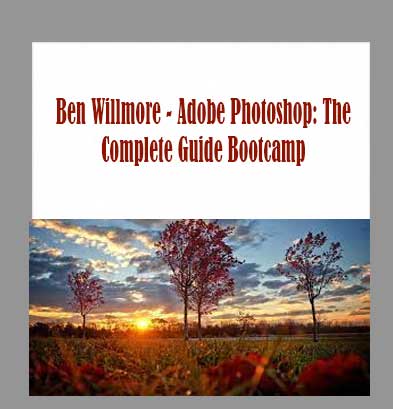

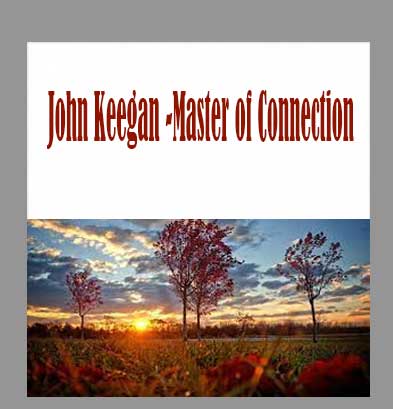
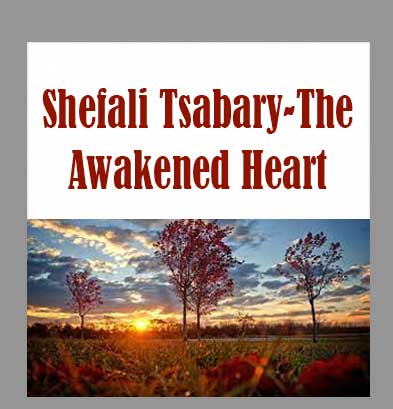
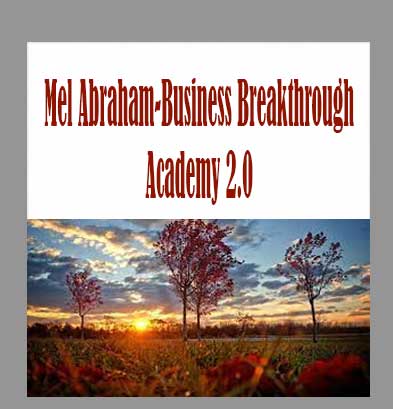
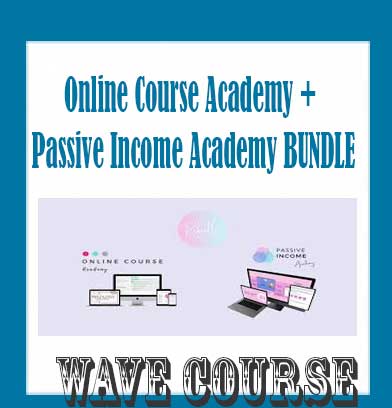
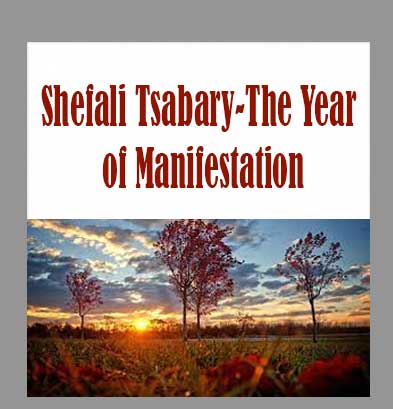
Reviews
There are no reviews yet.